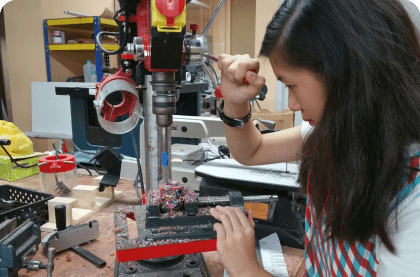Let’s be honest: the idea of building a “makerspace” can sound overwhelming. Maybe you’re thinking, We don’t even have enough outlets, let alone a 3D printer.
But here’s the truth: you don’t need fancy tech or a whole new room to bring the maker mindset into your classroom. What you do need? A willingness to let students create, explore, and problem-solve with what they already have around them.
Whether you’re teaching science, art, or language arts, these five tips will help you infuse maker learning into your classroom—no extra space or budget required.
1. Start with a Maker Corner, Not a Full Room
Tip: Choose a shelf, cabinet, or even a rolling cart to store basic materials like cardboard, scissors, glue guns, wires, and recycled bits. Label it the “Maker Zone” and make it accessible.
🛠️ What You Can Do This Week:
- Collect donations of craft or tech materials from parents
- Ask students to bring in clean recyclables
- Print a simple “You’re in the Maker Zone” sign to set the tone
💡 Helpful Resource: Our Makercart is a mobile makerspace built for exactly this kind of setup—preloaded with activities, tools, and teacher guides.
📎 Screenshot-Friendly Graphic: "Quick List: 10 Items to Kickstart Your Maker Corner"
2. Use Curriculum Time Creatively
Tip: You don’t need an extra class period to do maker projects. Use existing lessons as launchpads for hands-on challenges.
🛠️ Try This:
- Science: After a lesson on circuits, have students design a simple game buzzer
- English: Ask students to design a pop-up book version of a story scene
- Social Studies: Let them prototype a model of an ancient invention
👀 Real-World Example: Go Mobile with the Makercart
Not every school has a spare room—but every educator deserves a way to make learning hands-on. The Makercart is a mobile, flexible solution packed with curated tools, ready-to-use student activities, and professional development resources.
At The Elizabeth Peabody House in Massachusetts, the Makercart transformed an after-school room into a hub for student-led inquiry. During Spring Term, students tackled projects such as:
- 3D Pen Cartoon Characters
- Straw Maestro: Build a Pan Flute
- Zoo & Aquarium Background Design Using Code
- Talking Bot Challenge
- Colorful Name Tags with 3D Pens
Add collage of TEPH
📎 Screenshot-Friendly Graphic: "Integrate Making in Core Subjects – Sample Activity Grid"
Explore Makercart For Your School
3. Empower Students to Be the Experts
Tip: You don’t need to have all the answers. Give students roles like “Material Manager” or “Design Coach” to encourage ownership and peer support.
🛠️ How to Begin:
- Let students lead a 5-minute “demo” of something they made
- Create maker “jobs” during project time: documenter, tester, timekeeper
- Use reflective journals so they can track what worked—and what didn’t
📘 Teacher Boost: We cover this facilitation approach in our Maker Education 101 PD session. It's all about stepping back so students can step up.
📎 Screenshot-Friendly Graphic: "Student Maker Roles Chart – Empowering Peer Learning"
4. Mix Art, Tech, and Storytelling
Tip: Great maker projects don’t need to be purely “STEM.” The best ones combine subjects and open doors for different types of learners.
🛠️ Try This:
- Use Brush Ninja to animate a science process (like the water cycle)
- Combine music and coding with Makey Makey
- Create empathy-based design challenges in literature units
🧰 Plug & Play: Our DesignM8ker program blends visual thinking, prototyping, and teamwork—perfect for cross-curricular connections.
📎 Screenshot-Friendly Graphic: "Maker Mashups – Easy Ways to Mix Art, Tech & Content"
5. Keep It Low-Pressure and High-Curiosity
Tip: Not every project needs a rubric. Maker time can be messy, iterative, and open-ended—what matters is the process.
🛠️ Reflective Practices:
- Do a “gallery walk” where students give feedback on each other’s work
- Ask: What surprised you? What would you try differently next time?
- Celebrate prototypes—even ones that didn’t “work”
📎 Printable Resource: "Maker Mindset Mini-Poster" – Prompts like "Did you try again?" and "What did you learn from what didn’t work?"
You Already Have What It Takes
You don’t need a makerspace to be a maker teacher. You just need to give students space to explore—and give yourself permission to let go of perfect.
Whether you're starting with cardboard or diving into full-on robotics, every little experiment builds the confidence to keep going.
Ready to take the next step?
📦 Start small with our Makercart—a mobile kit packed with tools and activities for your classroom.
📚 Learn more about our PD for educators—because you deserve support too.
📥 Want a free one-page printable guide? Subscribe to download our “Everyday Maker Moves” Cheat Sheet for Teachers — perfect for your wall, binder, or to share with colleagues.